1. Drawing tools
Lasso tool
Multilateral Lasso Tool
magnetic lasso tool
Quick selection tool
Magic wand tool
Eraser Tool
Background Eraser Tool
Magic Eraser tool
Zoom tool
The above is a more popular tool for drawing
2 hair foreground button picture
New — open the material prepared before — on the basis of the original image — create two or more copies with Ctrl + J
Cover the eyes of layer 0 – select the color of the highlight from the background color (put it to see the thinner hair) – press Ctrl + delete
Select layer 0 copy 2 – “protect foreground color” — < strong > change foreground color to hair color, change background color to hair surrounding color < / strong > — background eraser — auxiliary toolbar adjustable eraser size (sampling is divided into three types: continuous, once, background palette)
In order to button the hair more accurately, we can use the zoom tool
Wipe the part that needs to be removed – close the copy – eyes of the background – Ctrl + s storage – name – change to JPEG format – finish
The following is the rendering
Remarks: 1. Fill the background with Ctrl + delete
2. CTRL + Shift + I select inversely
3. In addition to the title of the bold, is the most important step to button hair
Please indicate:Free Editor Online Photoshop » Removes the background commonly used tools to share





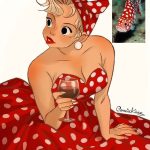
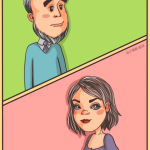 Gender Double Label Revealed 9 Illustrations Reveal the Invisible Rules Around Us!
Gender Double Label Revealed 9 Illustrations Reveal the Invisible Rules Around Us!




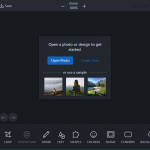
Login to comment! If you already have an account, please first log in,No please registered or