If you are a junior designer, choosing between Photoshop and Illustrator may not be an easy task. Therefore, we will list some facts for you to determine which of these Adobe products is more suitable for you. Let’s start with the basics.

ADOBE PHOTOSHOP
Adobe Photoshop is a raster graphics editor developed and released by Adobe, Inc. in 1988. Since then, it has been the standard in the digital art industry. As the name suggests, if you want to process images, whether you are editing or enhancing images, you can use Adobe Photoshop. Photoshop is also very suitable for raster-based art because the program itself is raster-based and uses pixels to create images. Photoshop was originally developed for photographers, but over time, it has developed into works that can help various artists. Now, it has been widely used in interface design, web pages, video graphics, banners and image creation and editing.
ADOBE ILLUSTRATOR

Adobe Illustrator is a vector graphics editor and design software developed by Adobe. The first version of Illustrator came out in 1987. In 2018, it was regarded as the best vector graphics editing software by PC Magazine. The vector is the point used to create a perfectly smooth line. They are scalable images, no matter how big or small you make them, they all look the same in terms of resolution and clarity. You can zoom up to 900%, and you will have a clear and clear design. If you want to create a design from scratch, Adobe Illustrator is perfect. It gives you the flexibility to create designs, or you can draw freehand for best results. As mentioned above, if you are using vector-based projects, such as logos, designs, or any other types of projects, you can use Adobe Illustrator.
PHOTOSHOP and ILLUSTRATOR
Adobe Photoshop and Adobe Illustrator are both excellent graphic design applications, but they have features that make them best suited for certain tasks and projects. If you want to use vectors, you can use Adobe Illustrator. If your work is pixel-based, you should use Adobe Photoshop because it uses a pixel-based format to display images. Illustrator allows you to create precise, clear and editable vector graphics. As mentioned earlier, these graphics remain clear at any size. You can use flexible shapes and drawing tools to create beautiful logos, icons, and other types of illustrations that look great on business cards or flyers. Illustrator is very suitable for artworks that will be used in various media, as well as various types of artwork, such as layouts, infographics, and one-page designs. However, if you want to create a multi-page document, using Illustrator is not a good idea. It does not have a function for setting a master page. Adobe Photoshop is great for processing pixel-based images that will be used in printing, web and mobile applications. You can use Photoshop to make flyers with heavy images, posters, web and application designs, videos, animations, and edit 3d images. Both programs have their strengths, and graphic designers usually use both at the same time. In order to have the best workflow, it is best to provide all available options in your arsenal. That being said, if you have a limited budget and can only afford one copy, then make sure to choose the one that meets your specific graphic design needs. If so, you should consider many factors. You also don’t have to limit yourself to these two applications. If you want to design anywhere on the iPad, Procreate is a great app. If you are not on iOS, you can try Procreate android alternative products. Many of them are also available on PC, so you can create new cg artwork no matter where you are!
Please indicate:Free Editor Online Photoshop » The choice between novice PHOTOSHOP and ILLUSTRATOR





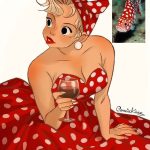
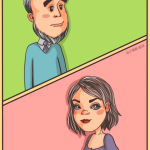 Gender Double Label Revealed 9 Illustrations Reveal the Invisible Rules Around Us!
Gender Double Label Revealed 9 Illustrations Reveal the Invisible Rules Around Us!




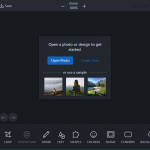
Login to comment! If you already have an account, please first log in,No please registered or