In May, I started the extracurricular charging plan for learning PS. In more than half a month, I learned and shared, which made me gain a lot, and I became more interested in learning PS. So next June, I will continue to charge PS. If you are also interested in PS, welcome to communicate with me!
Way: learning and sharing
Benefit: I find that I have enough motivation to learn in the process of sharing. When writing the steps, you can sort out the operation points again to facilitate deeper memory. On the other hand, if you are a zero base friend, you can follow this step by step, because the tutorial is detailed enough. Benefit others and yourself, why not do it!
Whenever I see the beautiful patterns in the nine palace grid, I always want to have a try. In fact, it’s really easy to operate. In addition to mastering some basic knowledge, the rest is patience.

Knowledge point: new reference line, rounded rectangle tool and layer mask.
[operation steps]
1. Create a new 900 * 900 pixel layer.
2. Execute view – new reference line, horizontal direction, position set to – 33%, click OK.
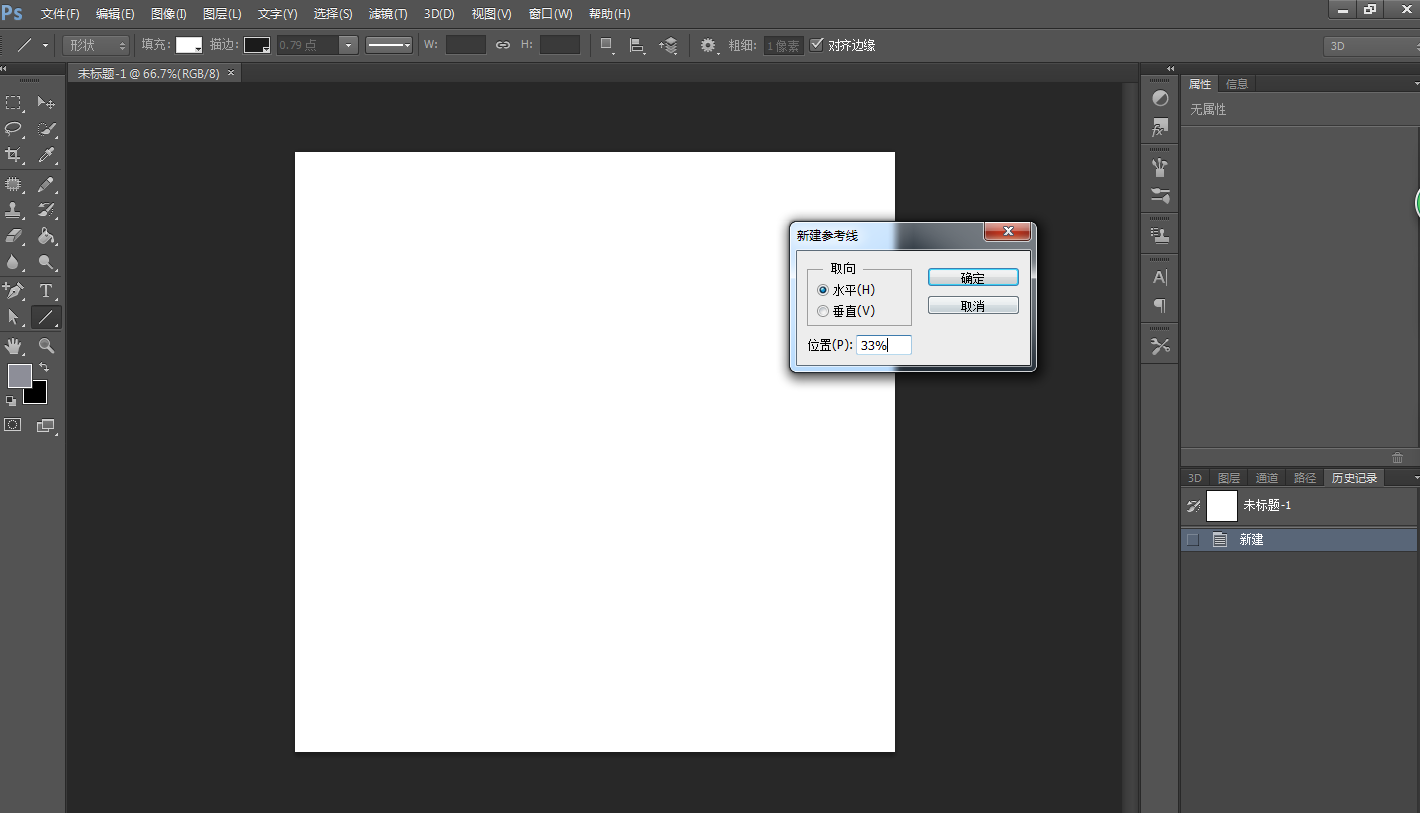
3. Execute the previous operation, set the horizontal position to – 66%, and click OK.
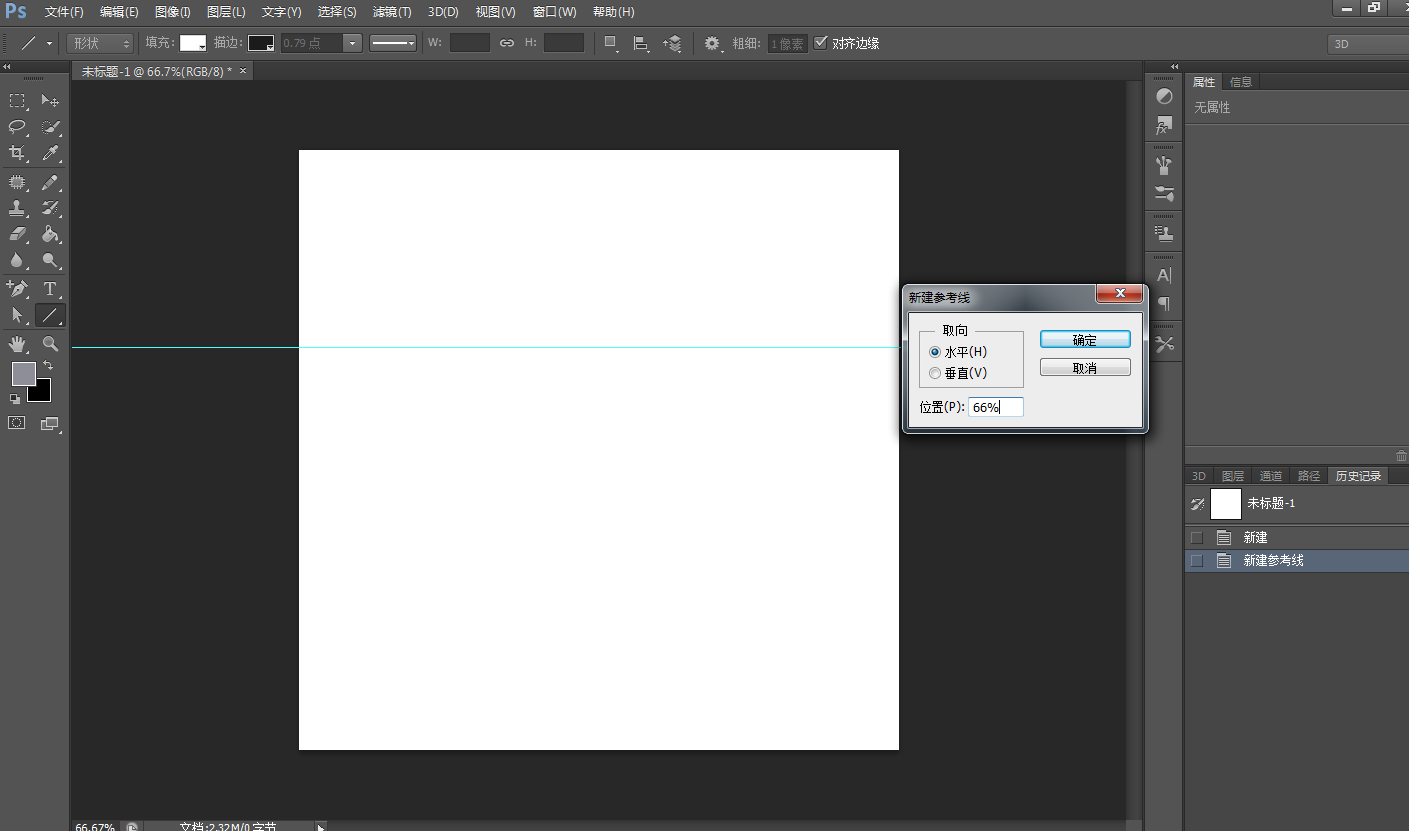
4. Similarly, repeat steps 2 and 3, set the vertical position to – 33% and 66% respectively, and finally form 9 grids.
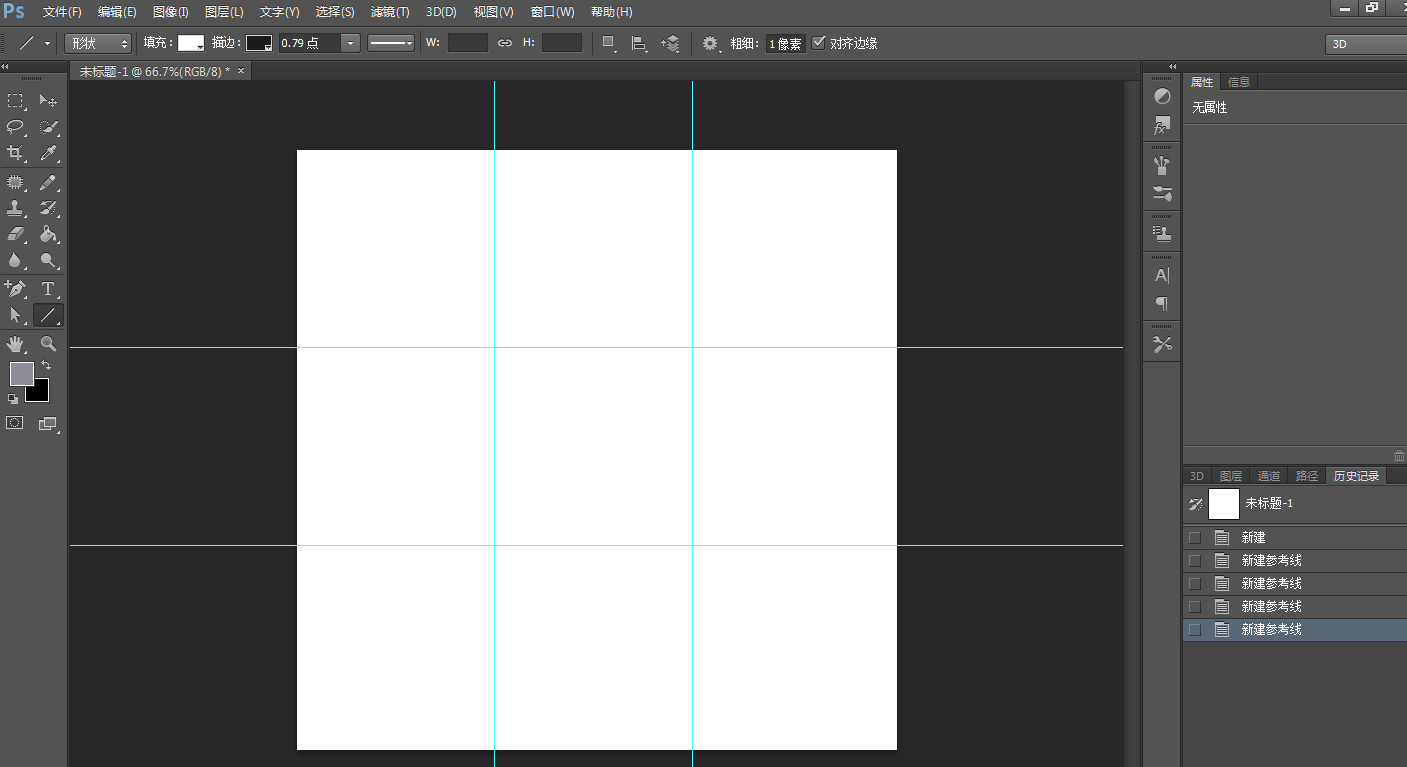
5. Draw a rounded rectangle in the first grid with a radius of 15 pixels.
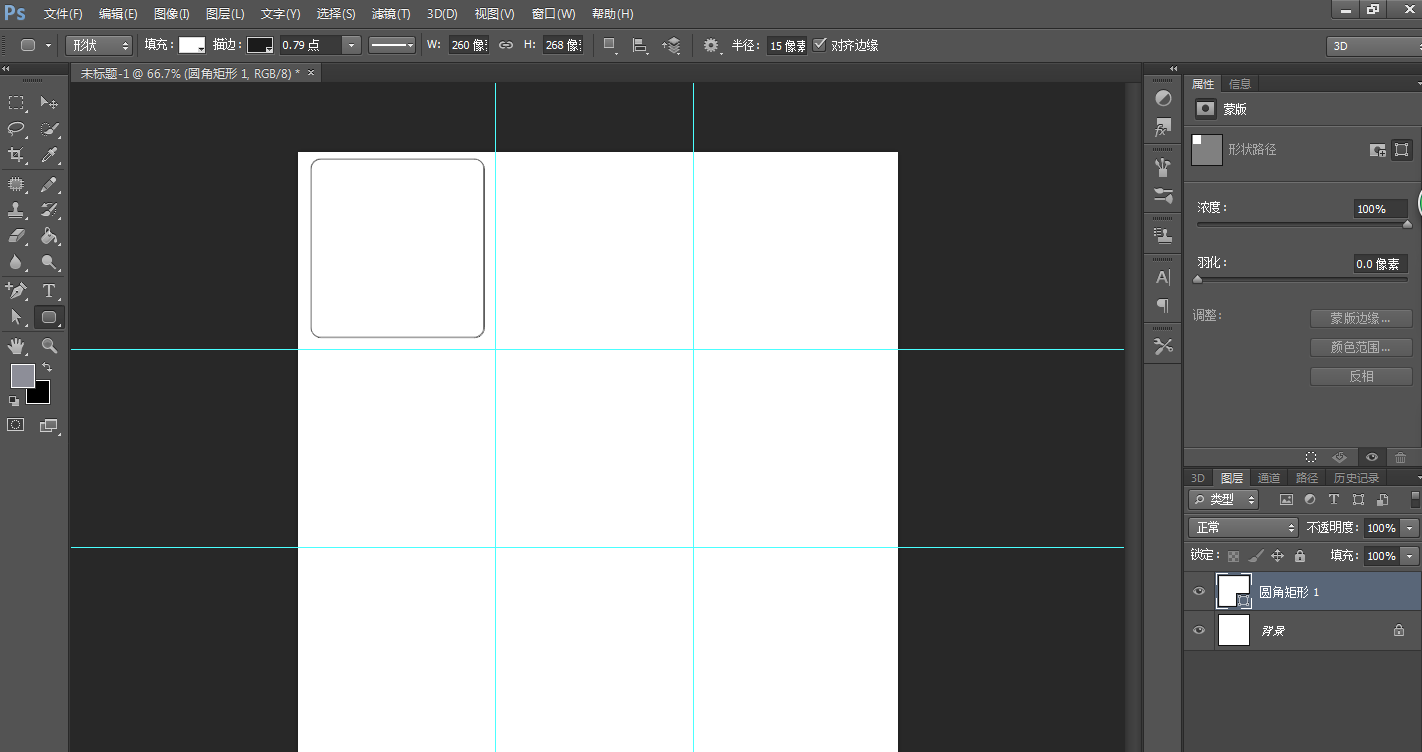
6. Under the move tool, press ALT and drag the first rounded rectangle to copy to the remaining 8 squares.
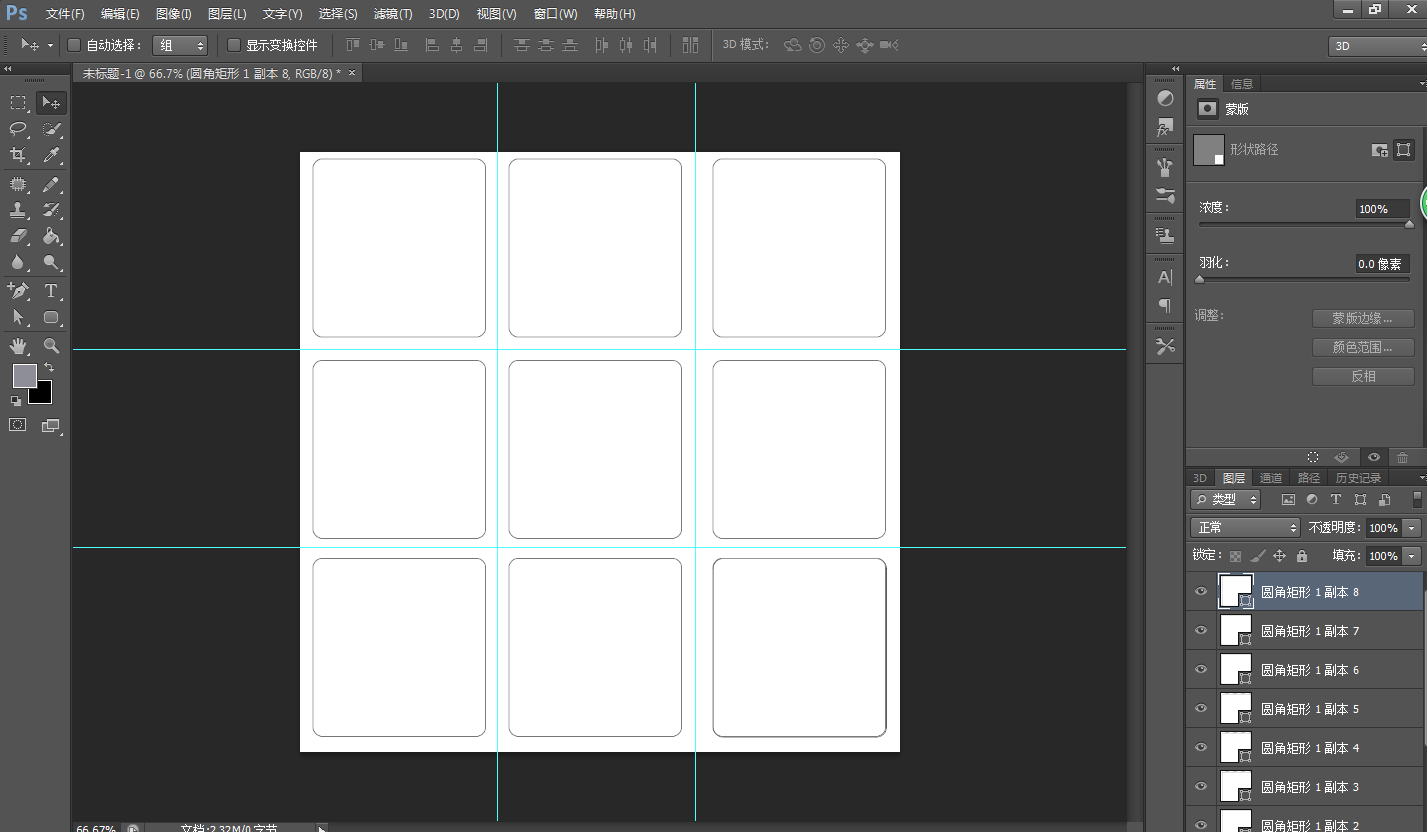
7. Execute file – place the image. The image size should be slightly larger than the rounded rectangle. Drag the image layer above the rounded rectangle 1 layer. Right click the image layer and select Create clip mask. The result is as follows.
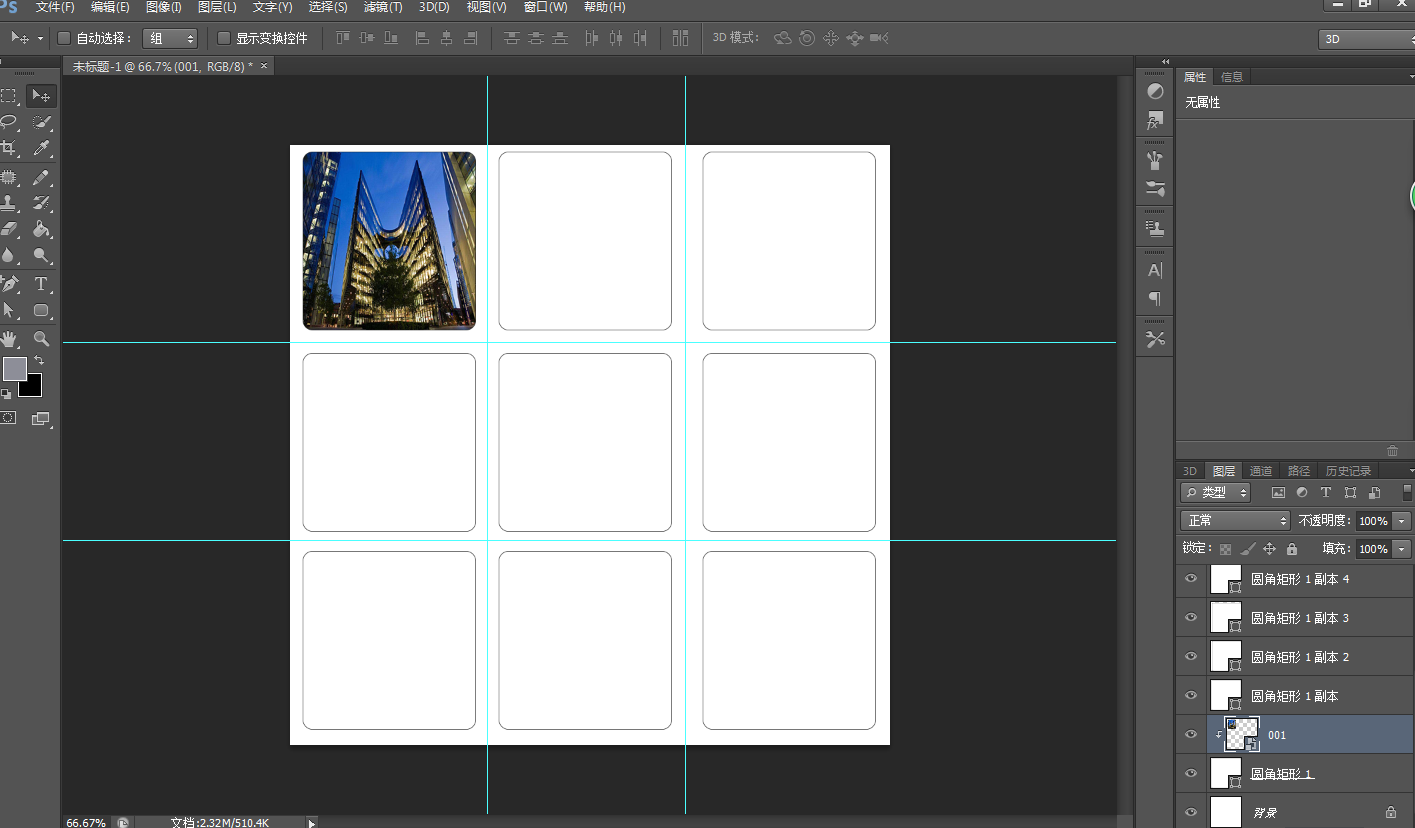
8. In the same way, fill the remaining 8 pictures. So the nine palace grid is finished.

[development]
Since rounded rectangles can be filled, rectangles, polygons and even a variety of custom shapes can be filled to generate various changes.
Expand more, try more, learn faster!
Please indicate:Free Editor Online Photoshop » [Online Web Photoshop learning] Super easy to make nine-square grid pattern


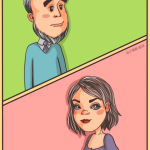 Gender Double Label Revealed 9 Illustrations Reveal the Invisible Rules Around Us!
Gender Double Label Revealed 9 Illustrations Reveal the Invisible Rules Around Us!









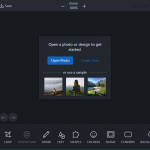
Login to comment! If you already have an account, please first log in,No please registered or