Constituency
When the selection is selected, the operation will only take effect in the selection
Selection shortcuts
Ctrl + D cancel selection
Ctrl + Z Restore the selection from the previous step or restore directly in the history
Ctrl + H show and hide the edges of the selection
View-display-adjust the displayed content
#Drawing
Foreground color, background color
Eyedropper tool to pick color
How to set the gray value, 50% gray, RGB set to 127, 127, 127
Brush tool
#Mask
What is a mask, mask
The gray scale in the ps mask represents transparency
Black means no display, gray means transparent (mixed with the underlying layer), and white means full display.
how to use
Layer window, quickly add mask
In the layer panel, select the “Mask” thumbnail to edit the mask
Use the quick selection tool and the marquee tool to select the area, use the foreground color and the paint bucket tool to fill, and use the brush tool to fine-tune
Please indicate:Free Editor Online Photoshop » A brief introduction to online photoshop today tools


 10 satirical illustrations to reveal the truth behind the absurdity!
10 satirical illustrations to reveal the truth behind the absurdity!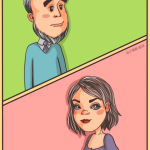 Gender Double Label Revealed 9 Illustrations Reveal the Invisible Rules Around Us!
Gender Double Label Revealed 9 Illustrations Reveal the Invisible Rules Around Us!

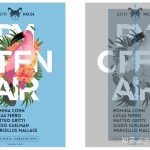






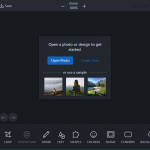
Login to comment! If you already have an account, please first log in,No please registered or