Lesson 1: Teaches you what Photoshop is and how to learn it.
What is Photoshop?
The software we will learn is the image processing software Photoshop (hereinafter referred to as PS). PS is currently recognized as the best general-purpose graphic art design software. It’s powerful, stable, and easy to use, so Photoshop is the graphics tool of choice for almost every advertising, publishing, and software company. ps has two main modules: one for image processing and the other for drawing. Image processing function: refers to the technology that uses computer to analyze the image to achieve the desired effect. Also known as image processing, image processing, photo processing, post-processing, p-picture, PS. Image rendering function: It is to use PS to create new pictures, which not only requires users to master the operation of PS, but also needs to have a certain foundation of art and painting.
What can I do when I learn PS?
1. Graphic design, graphic design is the most widely used field of Photoshop. Whether it’s the cover of a book we’re reading
Face, or the posters and posters we see on the street, these graphic prints basically require PHOTOSHOP to process the image.
2. Photoshop for Photo Repair has powerful image modification capabilities. With these features, you can quickly fix broken old photos, as well as blemishes like blemishes on your face.
3. Advertising photography, advertising photography is a job with very strict visual requirements, and the final product often needs to be modified by PHOTOSHOP to achieve satisfactory results.
4. Image creativity, image creativity is the specialty of Photoshop. In Photoshop, otherwise unrelated objects can be grouped together. You can also make unrecognizable changes in an image using the “Civet Prince” method.
5. Art Text is not meant to be ordinary when it comes to Photoshop. You can make various modifications to text in Photoshop and add effects to images with artistically processed text.
6. The popularity of online production is an important reason why more and more people need to master PHOTOSHOP. Because Photoshop is an essential web image processing software when making web pages.
7. Architectural renderings, when creating architectural renderings containing many 3d scenes, it is often necessary to add and adjust the colors of characters and backgrounds (including scenes) in Photoshop.
8. Because Photoshop has good drawing and color grading functions, many illustrators often use pencils to draw sketches, and then use Photoshop’s coloring method to draw illustrations.
9. Also, most of the most popular pixel art in recent years has been created by designers in Photoshop. Draw or process 3D images in 3D software, if you can make a complex model, but you can’t apply the real image to the model, you won’t get a better rendering. In fact, when making materials, in addition to relying on the material function of the software itself, it is also very important to use PHOTOSHOP to make 3D software without suitable materials.
10. Wedding photography design At present, more and more wedding photography studios begin to use digital cameras, which makes wedding photography design and processing a new industry.
11. Visual creativity, visual creativity and design are a branch of design art. Such designs usually have no obvious commercial purpose. However, since it provides a broad design space for the vast number of design lovers, more and more design lovers start to learn PHOTOSHOP to develop visual creativity with individual characteristics and styles.
12. ICON production, although it is a bit too much to use PHOTOSHOP to make icons, but it is really beautiful to use this software to make icons.
13. Interface design, interface design is a new field that is increasingly valued by software companies and developers. While this isn’t a new career, a professional interface design career is sure to emerge soon. There is no professional interface design software, so most designers use PHOTOSHOP. The 13 main application areas of PHOTOSHOP are listed above, but in fact it is much more than that. For example, PHOTOSHOP is now also used in post-production and 2D animation.
How to learn PS correctly?

Note: The following are only personal opinions and are for reference only!
first step. To learn the basic knowledge, many students do not have any basic knowledge of photoshop. Many students hope that through this course, they can quickly learn some production examples and make beautiful pictures. In fact, this method of learning is not advisable. Of course, you can make the same picture as the example, but you just follow the steps and use the tools mechanically. Haven’t you wondered why you’re using these tools to get these results? Questions like that. What you’ve learned is the use of the fixed drawing method in the example problem, but no.
Step two. To understand the tutorial with an example, let me start by asking a question: why are we doing a tutorial? I guess if I post a question now, what exactly are our tutorials doing? The surest answer is: learn how to make beautiful effects ! At first glance, this answer is not wrong, but it is extremely wrong. So, how exactly do we use these lessons? I think this class has three main purposes: 1. To familiarize yourself with the software and learn more about its capabilities and features! 2. Think tutorials, think Why do this? What is the purpose of this? 3. Understand the extension, can I use this feature to function better?
third step. Take a good look. Not thinking deeply. communicate. Don’t study stupidly. When learning to use Photoshop, observation and reflection are very, very important. Look at the photos around you to see if they have been photoshopped? Look at the magazines around you and think how many things have been photoshopped? Look at other people’s work and think about what he has done and used How much material? How do I design and build this thing? … two. So what is a lot of communication?
Please indicate:Free Editor Online Photoshop » What is Photoshop? /How to learn Photoshop?


 10 satirical illustrations to reveal the truth behind the absurdity!
10 satirical illustrations to reveal the truth behind the absurdity!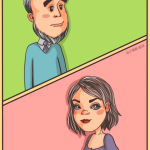 Gender Double Label Revealed 9 Illustrations Reveal the Invisible Rules Around Us!
Gender Double Label Revealed 9 Illustrations Reveal the Invisible Rules Around Us!

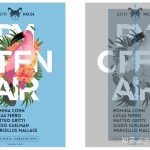






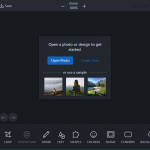
Login to comment! If you already have an account, please first log in,No please registered or